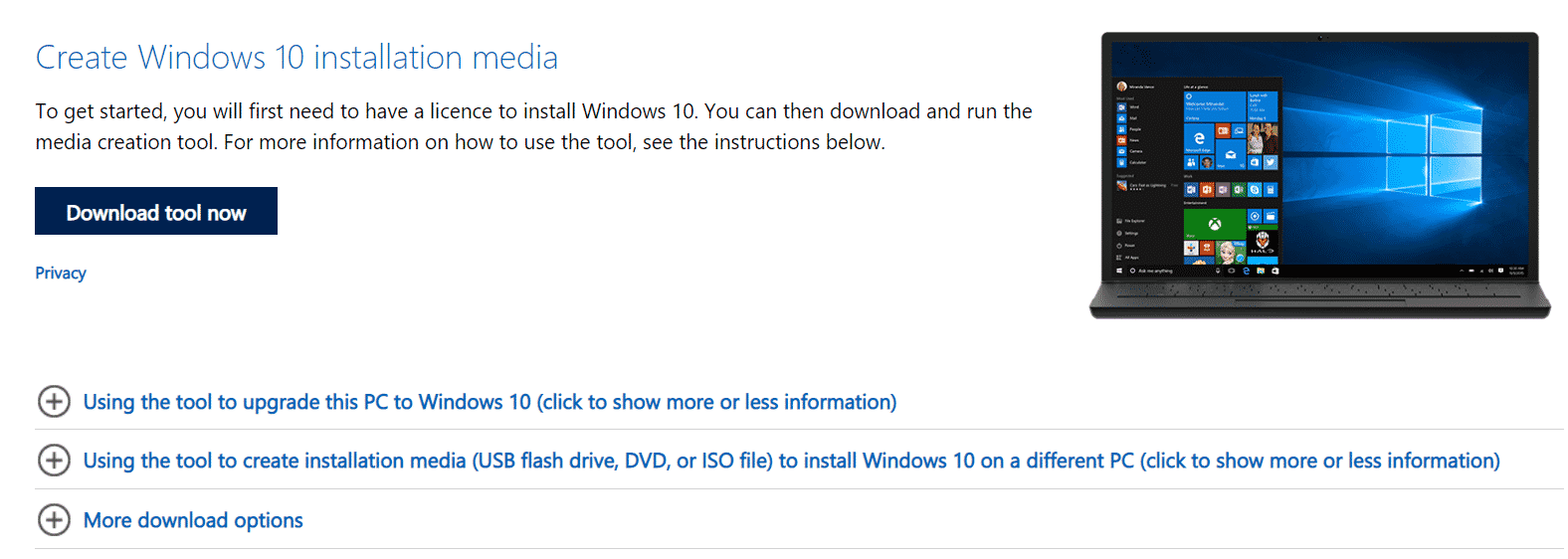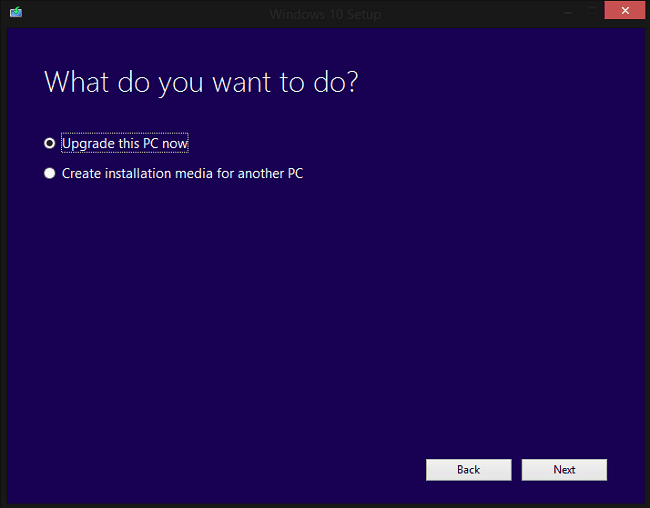As of July 30, 2016, the upgrade notifications stopped and the GWX tool began disappearing. Theoretically, the only way to get a Windows 10 upgrade is to pay for it. However, it seems that you may still be able to legally upgrade to Windows 10 from Windows 7 or Windows 8.1 and claim a free digital activation key, without being forced to jump through any hoops. So here’s windows 10 upgrade assistance for you,
How to Upgrade to Windows 10 for free:
- Visit the Download Windows 10 website.
How to Upgrade to Windows 10 for free:Why should you upgrade to Windows 10?
Click Download Tool Now to download the Windows 10 Media Creation Tool.
Once downloaded, run Microsoft’s Media Creation Tool.
Next, choose ‘Upgrade this PC now’ option and follow the on-screen instructions.
Once done, connect to the internet. You will be given a license key for Windows 10. You can check on your digital license by going to Settings > Windows Update > Activation and activate the license key. If the device is not activated you can manually enter your windows 7 or 8.1 license key to activate it. NOTE: Remember this method to get free windows 10 upgrade will work only if you were using a genuine license of Windows 7 or Windows 8.1
Why should you upgrade to Windows 10?
Microsoft has stopped releasing new features for the older versions of windows, including windows 7 and windows 8.1. Also, the extended time period for the security updates will be ending very soon for windows 7. Thus it is advised to upgrade to the latest Windows 10 as you will be able to get all the new features and security updates for the same.