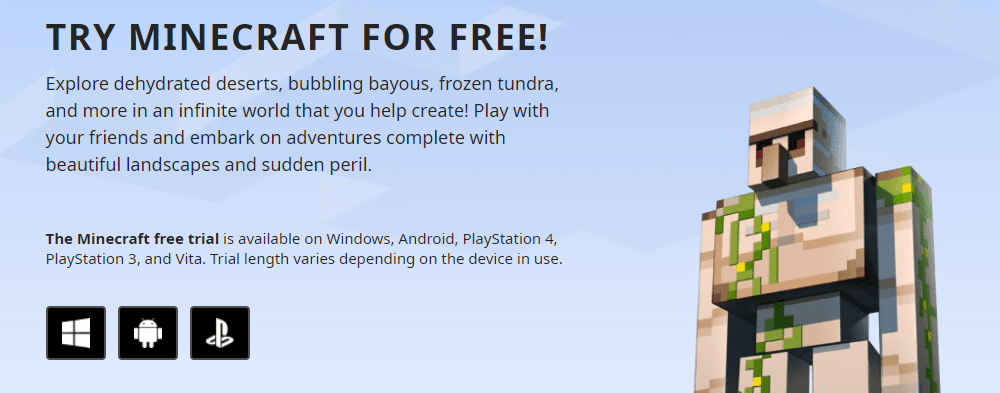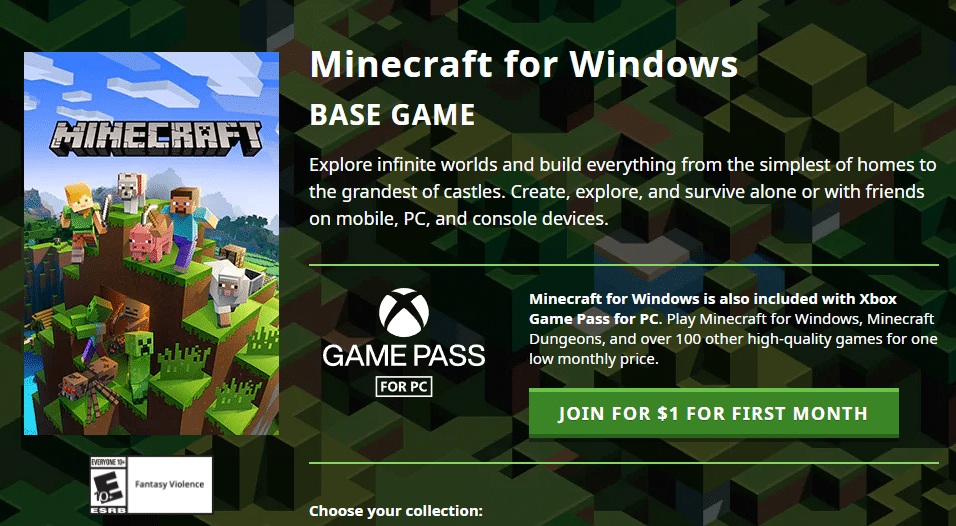Despite being a decade-old game, Minecraft’s popularity hasn’t decreased a bit. Available in two different versions namely Minecraft: Java Edition and Minecraft: Bedrock Edition the game has over 500 Million Players. In this article, we have shared multiple methods that will help you Download Minecraft: Bedrock Edition.
Minecraft Bedrock Edition System Requirements
Minecraft Bedrock Edition System RequirementsDownload Minecraft Bedrock Edition On Windows 101. Download Bedrock Edition On PC Using Mojang2. Download Minecraft Bedrock Edition For PC Using Demo3. Download Bedrock Edition On PC Using Microsoft StoreMinecraft Bedrock Edition PricingHow do I switch from Java to bedrock on my PC?
Before sharing the actual installation process of Bedrock Edition Minecraft it’s important to know whether your PC fulfills the minimum system requirements or not.
CPU: Intel Core i3-3210 3.2 GHz / AMD A8-7600 APU 3.1 GHz or equivalent RAM: 4GB GPU (Integrated): Intel HD Graphics 4000 or AMD Radeon R5 series with OpenGL 4.4 GPU (Dedicated): Nvidia GeForce 400 Series or AMD Radeon HD 7000 series with OpenGL 4.4 HDD: At least 1GB of free space for game core, maps, and other files OS: Windows 7/8/10/11
If your PC fulfills the aforementioned requirements then you won’t face any compatibility issues while Downloading Free Minecraft.
Download Minecraft Bedrock Edition On Windows 10
In this section, we have shared three easy-to-follow methods that will help you download and play Minecraft Bedrock Edition on a Windows 10 PC.
1. Download Bedrock Edition On PC Using Mojang
If you own a copy of Classic Minecraft that was purchased before October 19th, 2018 then you can easily download the Bedrock Edition Of Minecraft for free. To do so, follow these simple steps.
If you don’t own a copy of Classic Minecraft then follow the next two methods to install Minecraft For PC.
2. Download Minecraft Bedrock Edition For PC Using Demo
If you want to Download Minecraft Bedrock Edition For Free then this section is ideal for you. Follow the steps carefully.
You can enjoy the Minecraft Demo Version for a limited amount of time.
3. Download Bedrock Edition On PC Using Microsoft Store
Lastly, you can purchase Minecraft For Windows 10 and Windows 11 directly from the Microsoft Store. To do so open the Microsoft Store and search for Minecraft. Once you are on the product page select the version of Minecraft that you want to download and complete the purchase. Additionally, you can also get Minecraft For Free if you are subscribed to the Xbox Gamepass subscription service.
Minecraft Bedrock Edition Pricing
These are different versions of Minecraft Bedrock Edition available for different gaming platforms. In the section, we have shared the pricing of the game on different platforms.
Mobile Version – US$6.99 PlayStation 4 – $19.99 Xbox One – $16.74 Fire TV price – AU$29.95 Windows 10 Starter Collection – US$29.99 Windows 10 Master Collection – US$49.99 Nintendo Switch renditions – US$29.99
Once again if you have an Xbox Gamepass Ultimate Subscription you can play the game on Windows 10, 11, and Xbox Series X|S without paying a penny.
How do I switch from Java to bedrock on my PC?
On the server’s control panel, click switch games on the left side. Now you can select from Minecraft: Java Edition and Minecraft: Bedrock Edition. CONCLUSION So this was a simple and easy-to-follow guide on how to download Minecraft Bedrock Edition On PC. If you face any problems while installing the game then feel free to let us know in the comments section below.